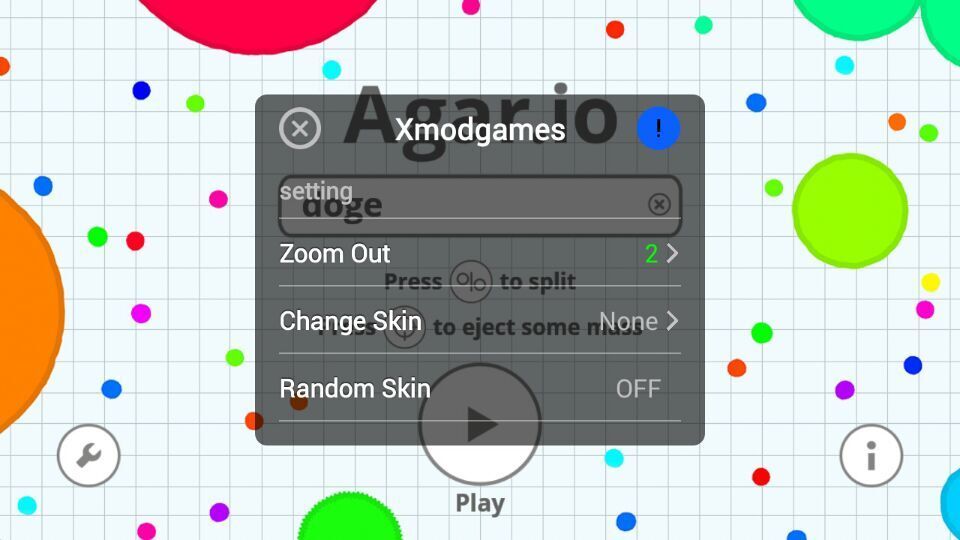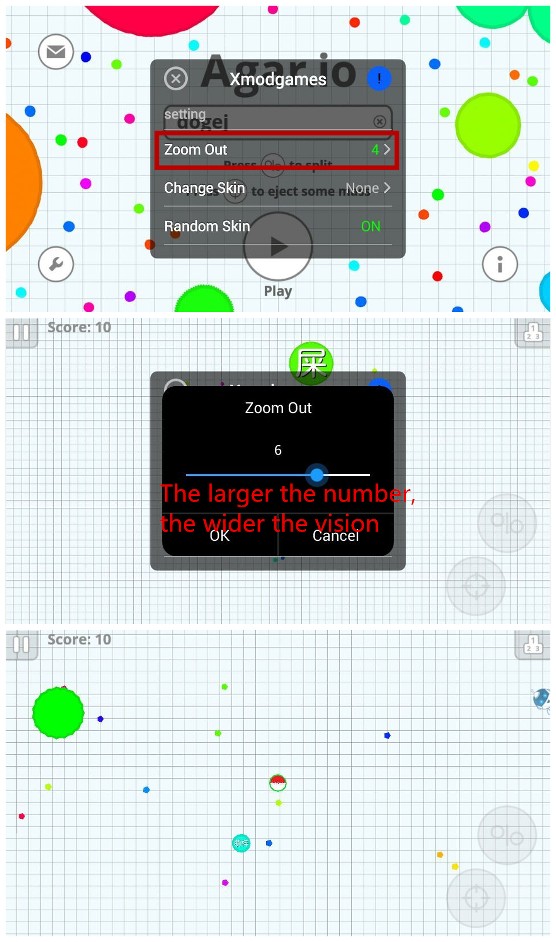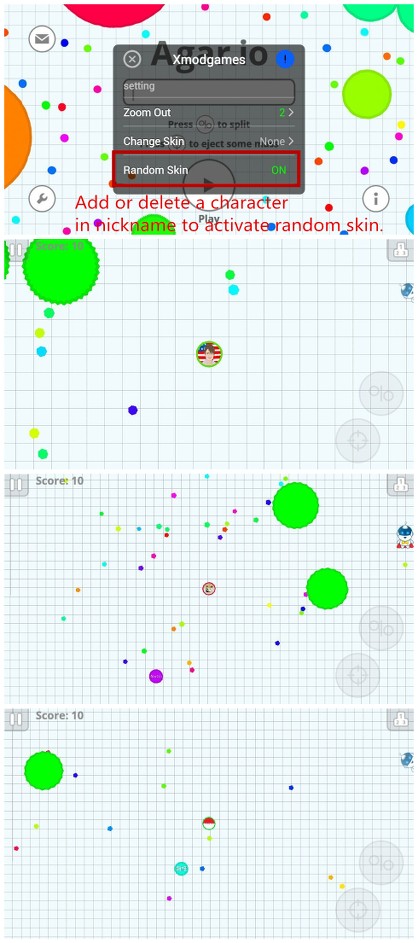For iOS users:
Requirements:
1 Jailbroken iDevice
2 Cydia Substrate
3 xmodgames
Instructions for Installation in iDevice:
Once you have added our repo you can find all the latest game mods in Cydia
Cydia > Sources > Edit > Add: http://apt.xmodgames.com/ > Install xmodgames
1 Jailbroken iDevice
2 Cydia Substrate
3 xmodgames
Instructions for Installation in iDevice:
Once you have added our repo you can find all the latest game mods in Cydia
Cydia > Sources > Edit > Add: http://apt.xmodgames.com/ > Install xmodgames
For Android users:
Requirements:
1 Rooted phone
2 xmodgames
Download in Android system:
download link→Click Here
Root Tutorial→Click here
Requirements:
1 Rooted phone
2 xmodgames
Download in Android system:
download link→Click Here
Root Tutorial→Click here
Instructions for Activation:
1. Install the game first as usual and update it if necessary.
2. Open the App 'Xmodgames' from HomeScreen.
3.Make sure you have downloaded and installed Agar.io Google Play before installing or updating the mod. To install the mod, click on the entry of Agar.io in Mod Menu.
4.When the mod is successfully launched, you should see a “Xbot” button around the right edge of the screen. Tap on it then Xmod to mod the game.
6. Zoom Out makes the vision wider and guarantees a better chance of survival.
7.Random Skin picks a skin randomly for you automatically.
To activate, turn it On, and add or delete at least one character in “Nickname”messagebox.
8. Change Skin allows you to pick up a specific skin and then change it. NOTE that to use change skin, you MUST turn OFF Random Skin first.
Likewise, you have to add or delete at least one character in Nickname to activate the change.
9. If you wanna use names of your own, tap clear and turn off random skin.
Tutorial
https://youtu.be/sgkWwgeXzgE
https://youtu.be/sgkWwgeXzgE
Enjoy!
Credits:
Xmodgames Team (for the mod)
Xmodgames Team (for the mod)
Thank you for reading the article about [Xmodgame] agar.io cheats mod for iOS and Android on Android and IOS Hack blog if you want to disseminate this article are requested to include a link as the Source, and if this article useful please bookmark this page in a web browser you, by pressing Ctrl + D on your keyboard keys.